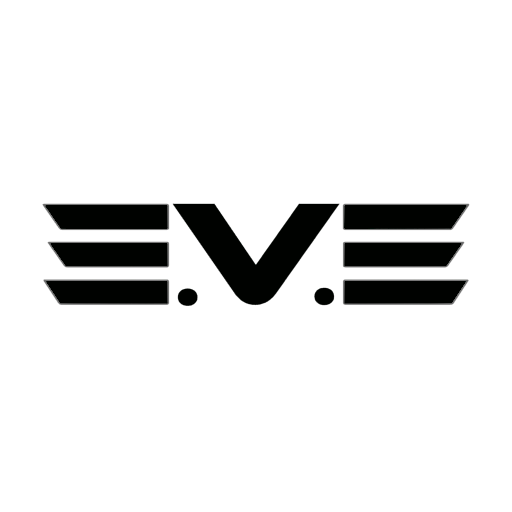Stars, bubbles, tears, waving fungus… All them created to dance in clouds and waves to bring magic to your sets and all them have 2 versions for permissions: a Non-Modify (NM) and a Modify (M).
Which to choose?

A modify version of a product gives you the freedom to customize that object as you wish, with no need of a resizer or a hud to change colors, textures, brightness or glow, join and un-join their parts, make it physical, enable lights, kill all scripts at once of its rezzed copies… boosting your creativity and originality.
Some of E.V.E‘s products, as the Animated Mesh Particles Lights, has a a Non-Modify version, oriented to Second Life’s users with poor building knowledge or less resources, and a Modify version, recommended to users with building skills – as artists, designers and photography lovers -. The Modify version can also be, when shape and/or materials are different and complex, a Fatpack.
But don’t worry, to edit E.V.E’s Modify items you don’t need to be a crack… You will find some tips on the How To in product’s info notecard.
Choose your version having in mind how you want to use the product, how you want to express yourself and your skills!