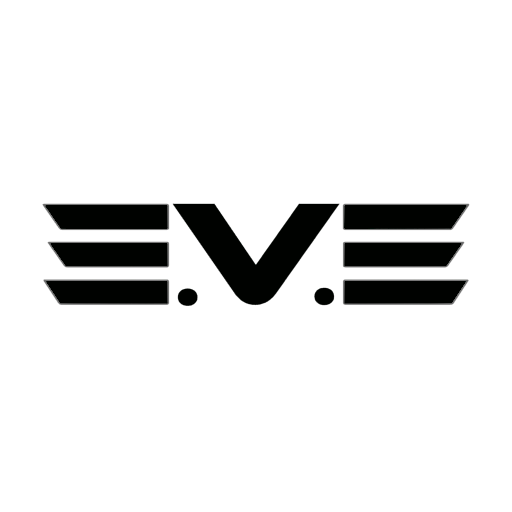In each E.V.E’s pack is usually included an Info Notecard, with the specific information of the product, and a Read Notecard called “E.V.E – READ!!!” with general information about E.V.E products, and what may include:
ORIGINAL DESIGNS
- This item is an original mesh design and may have been part of an art installation
- Read in the item’s information notecard or in E.V.E’s blog its specifications
MATERIAL ENABLED
- This item may have materials enabled (Normal and Specular texture maps)
- To see them, check the box Advanced Lighting Model in Preferences / Graphics.
More about materials here
UPDATER
- As standalone hud or included in item’s hud
RESIZE MENU
- This item may has a resize menu to make the item larger or smaller
- Due to Second Life’s size limitation, if you scale it can experiment an increase or decrease variation in its Land Impact
- How to use: If no Hud is included, touch on the item while you are wearing it or it’s rezz
- It´s recommended to use a pose stand when you are resizing your item and wait until the resizing is complete
- You can also delete the resizer when you are done.
MOD©
- This item may be Modify and Copy. MOD / COPY versions are specially orientated to builders and artists that know some basics about prim-mesh Edition in Second Life. But don’t worry, to edit E.V.E’s MOD© items you don’t need to be a crack 😉 Just read this instructions.
TIP: REDUCE LAG AND KEEP ANIMATION
- If you have the Mod/Copy version of a product and you are in Firestorm, you can delete all scripts at once from different rezzed copies by opening the secondary menu (RBM click) and choosing: More / More / Scripts / Remove Scripts. Some animation scripts will hold their function! (Don’t forget to do a backup copy)
REZZER
- Touch E.V.E Rezzer base and choose BUILD
- To reposition, move/rotate Base Prim choose POSITION
- To lock into position (removes scripts) choose DONE
- To delete building pieces: choose CLEAN
ROOT BASE PRIM HELPER: MAKE IT TRANSPARENT!
- To help and make easy to all users the reposition, rotation and edition of our products, E.V.E items can have a base prim with the logo. This base prim is just there as a helper. Once done positioning and editing, make it transparent!
- Edit linked / Choose the Root Prim / Go to Texture Tab / Transparency %: 100
HOW TO GRAB VERY SMALL ITEMS
- If the item is small and difficult to grab, activate Highlight Transparent to see the invisible root prim:
Mac: Cmd+Atl+T
W: Ctrl+Atl+T
TRANSFER
- This item may be Transfer if is a Gacha or Auction release
- Read more about E.V.E’s Gacha and transfer perms here
COMMON, SPECIAL, EXCLUSIVE, FAT PACK, RARE AND ULTRARARE VERSIONS
- This item can be a regular item (common), a rare or ultrarare in an E.V.E’s gacha, a special (a variation from it’s common version made for certain projects) or an exclusive (just available at certain fairs and events or/and E.V.E’s group and subscriber)